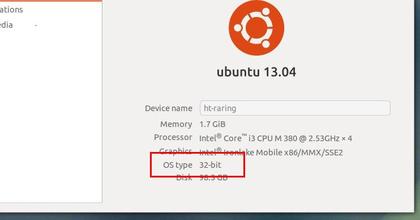Install JDownloader 2:
Jdownloader depends on Java 6 or 7, so first install OpenJDK from Ubuntu Software Center or Oracle Java 7 from ppa. To check current installed version, run below command in terminal:
java -version
You should see similar output:
java version “1.7.0_25″
Java(TM) SE Runtime Environment (build 1.7.0_25-b15)
Java HotSpot(TM) Client VM (build 23.25-b01, mixed mode)
To get started installing Jdownloader 2 Beta, you may check your system type (32-bit or 64-bit). Go to Unity Dash, search for and open Details to check out your OS information:
Once you confirmed your OS type, press Ctrl+Alt+T to open terminal. When it opens, run command to download JDownloader 2 beta for Linux installer. (jdownloader download page)
- For 32-bit os:
wget http://installer.jdownloader.org/JD2SilentSetup_x86.sh
- For 64-bit os:
wget http://installer.jdownloader.org/JD2SilentSetup_x64.sh
In order to run this .sh installer, run below command to give it executable permission (Or you can do this in file Properties window.)
chmod +x JD2SilentSetup*.sh
After that, run the .sh installer via command below:
./JD2SilentSetup*.sh
It brings up the setup wizard. Follow it and you’re done!
Once installed, Jdownloader 2 should available in the Unity Dash.
Acesso em 24 de Outubro de 2014 as 19:15:hs.
http://ubuntuhandbook.org/index.php/2013/07/install-jdownloader-2-beta-ubuntu-12-04-13-04/